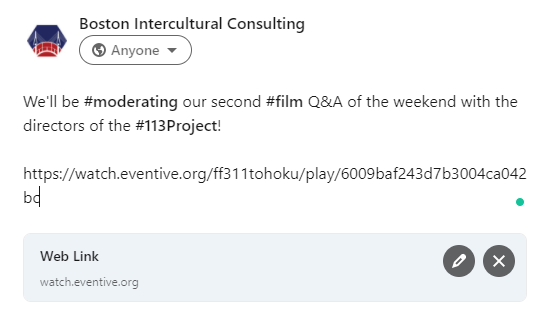3 Unique Ways Share.clinic Boosts Social Media Engagement
As a solopreneur, I'm perpetually hungry for quick, easy ways to automate and improve my workflows while continuing to provide engaging, accessible content to my audience. In social media marketing, Hootsuite and bit.ly serve as mainstay services to meet these needs. The former allows users to monitor and schedule their social media content, while the latter creates shorter, trackable links.
Click here to try share.clinic and take advantage of its 30-day money-back guarantee!
A client recently introduced me to a new tool they developed called share.clinic, which has quickly become, together with Hootsuite and bit.ly, the third pillar of our social media toolkit.
It's simple, fast, inexpensive, and the first month comes with a generous 30-day moneyback guarantee - virtually a one-month free trial.
Here are three unique ways that share.clinic has doubled my engagement rate:
#1 Customize Clickable Thumbnail Images and Text
What makes share.clinic a gamechanger is that it allows the user to easily modify the link preview otherwise auto-generated by the social media platform. While Facebook and Twitter occasionally "get it well enough," Zoom links look notoriously awful. Which of the following looks more engaging?
Before using share.clinic…
…and after
Before using share.clinic, my workaround was to delete the automated thumbnail and upload my image. The flaw with this solution is that clicking on the photo will only enlarge it; to access the link, my audience still will need to search the URL post. Not ideal!
#2 Accelerate Workflows
In my productivity workshops, I often speak to the importance of increasing and decreasing friction. Are you committed to practicing the guitar more? Then lean it against your couch instead of putting it in your closet? Want to limit your social media use? Add friction by adding parental controls for yourself.
Share.clinic is simple and guides the user through an easy step-by-step process that creates these links fast and effortlessly.
The best tools in the world are useless if they go unused and share.clinic gets an A for usability.
#3 Audience Segmentation
Now that we're beyond the obvious uses of share.clinic, let's dive into the application hiding in plain sight.
Take Boston Intercultural's monthly networking event that's designed to attract both an English and Japanese-speaking audience. Creating bilingual flyers is notoriously cumbersome and can confuse the audience. With share.clinic, we can advertise the same Facebook event or Zoom meeting to different groups using thumbnails in other languages.
Marketing the event to my English-speaking network…
…and marketing to a group of Japanese professionals looking to increase their English-language networking skills. Note that I also changed the description to Japan time.
Likewise, we can use share.clinic to advertise the same content using two subtly different tones.
Advertising an article on LinkedIn…
…and the same article with language more appropriate to Facebook or Twitter.
Takeaways
Share.clinic is a welcome addition to my social media workflow, especially when I combine it with tools like Hootsuite and bit.ly. And, with their 30day moneyback guarantee, there's no excuse not to try it.
Already ahead of the game and using share.clinic? I'd appreciate it if you sent an email to dan@bostonintercultural to hear how you've added it to your social media strategy. We may even feature your tips in a future article!