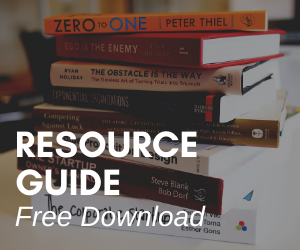Learn Japanese with Anki & Yomichan: A Game-Changing Combo
I'm not a fan of handwriting Japanese flashcards. They're a chore to make, difficult to organize, easy to lose, and we risk memorizing inaccurate content. More importantly, anyone using flashcards must create a system for reviewing older cards, and that system needs to scale as our flashcard collection grows. What happens when we get a card wrong from a year ago? What happens if we were off by a single sound? Should we erase our progress and put it in a new stack? Frankly, I'd instead outsource these kinds of questions.
I prefer using Anki, a flashcard application most popular with language and, more recently, medical students. (Anki/暗記, by the way, means "memorization" in Japanese). Anki takes advantage of the two most essential tools in learning anything: active recall and spaced repetition. Active recall is what we do when we look at one side of a flashcard and guess what is on the other, or what happens when we're having a conversation and recall a date or vocabulary. Spaced Repetition, on the other hand, forces us to remember content just as we're about to forget it. It's how we move something into more extended and longer-term memory.
Anki is entirely free and has a free android and paid iOS app (go figure). And while applications like Quizlet have more modern designs, the key to Anki's endurance since its introduction back in 2006 is how simple it is to create and modify cards.
"But Dan," you ask, "making my own Anki cards is boring, and creating awesome cards is too much work!" I agree, which is why I would recommend the browser plugin Yomichan. Like older plugins Rikaikun and Rikaichan, hovering over a Japanese character or word in your browser with your mouse with open a small window translating it.
By floating our mouse over 営業 and holding down the shift key, we see the popup window above. Yomichan even allows you to look up definitions within definitions!
What sets Yomichan apart, however, is that it easily integrates with Anki. Click the green button in the upper right of the window and, depending on your settings within Yomichan, it will create a new flashcard in your chosen Anki deck with:
Sound recording of the word spoken by a native speaker
Screen capture of the page you found the word
Pitch accents
Word frequency
Definition
Example sentences
An auto-generated flashcard. Note that it includes a native-speaker recording and a screen capture of the article
Wow, that was easy. Since adopting Yomichan, For the first time, I'm creating new cards faster than I’m able to review them.
What about other tools? I use Yomichan to make about 90% of my Japanese cards, but I'm primarily focused on expanding my raw vocabulary at the moment. I only include example sentences on my cards when vocab-building because the context often gives the word away. To make cards centered around grammar and reading, we still need to make your cards or download preexisting decks. Community-created decks have a needlessly bad reputation, and they do have their uses, but I would advise anyone new to Anki to spend their first few weeks creating their cards. Then, once you download someone else's deck, you'll be in the habit of editing them for your uses.
An assortment of free Anki plugins also lay at our disposal, my top three being:
Japanese Support, which automatically adds furigana to kanji
Frozen Fields, which allows you to keep one or more fields filled after creating a card.
Review Heatmap, for folks who like to track their streaks visually.
In short, Anki is awesome because cards are easy to make, it outsources reviewing, and you have all of your flashcards in one place. If I had a time machine, I'd have used it for any memorization-heavy classes in college. That said, burying yourself in flashcards accomplishes little if we're not exiting our comfort zones, getting out there, and using the language!
Good luck!